
I’ve said it before, and I’ll say it again: I love LinkedIn and I think it’s a goldmine for freelancers looking for clients. Not only does it have excellent search features that can help you find and vet prospects, but it also has community and messaging capabilities that enable you to get in touch with people in ways that email or other social networks can’t match.
Side tip: Check out my post on Freelance Writers Academy for advice on using LinkedIn to find clients and ideas.
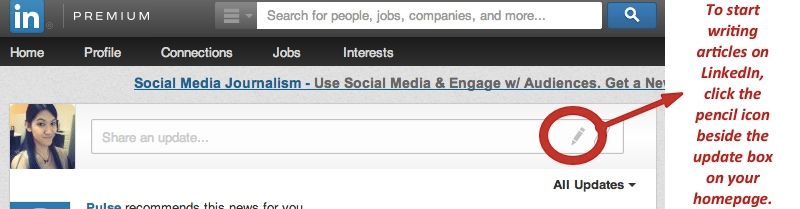
Recently, though, I found yet another reason to love this social network. Earlier this year, LinkedIn announced that it would be rolling out its publishing platform to all members, allowing users to write and post articles on the site. The feature, which used to be exclusive to selected influencers, gives you the chance to share your knowledge, demonstrate your expertise, and connect with individuals in your field.
And if you use it correctly, it can even help you find clients.
Consider what happened to me two week ago, when I posted this article about customer loyalty.
I finished the piece, hit the publish button, then shared the article on Twitter and on LinkedIn Groups.
I logged back in after a couple of hours and was surprised to see several notifications waiting for me. The post I had just published was picked up by LinkedIn’s algorithms and ended up getting featured in the Marketing and Advertising section of LinkedIn’s Pulse app.
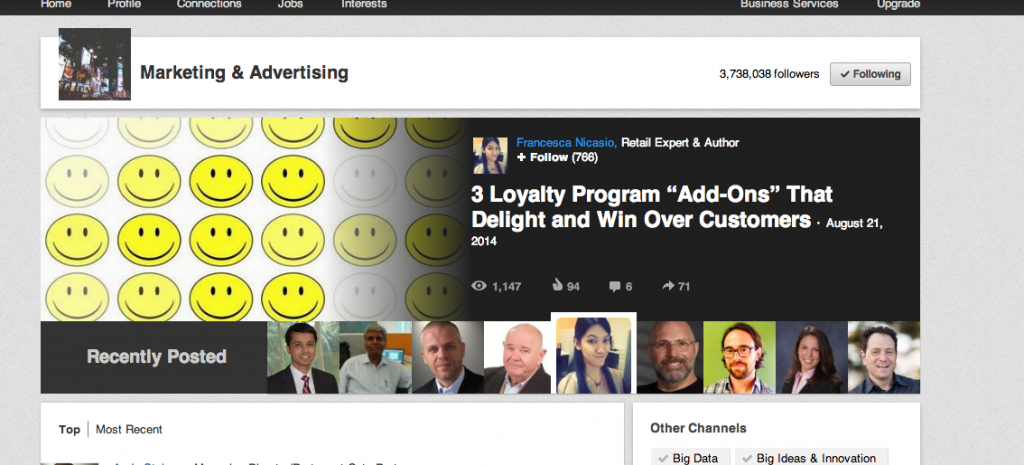
As a result, the article gained numerous likes and comments and I also got several followers and connection requests. Most important, I received a message from an executive inquiring about my writing services.
Can you replicate the same results? Yes, I believe you can. And to help you accomplish this, I’ve put together some tips and best practices for publishing articles on LinkedIn. Check them out and see how you can apply these pointers when you’re using the site’s publishing platform.
Publish forward-thinking posts
I’ve found that people love reading about innovations and forward thinking. In fact, my most popular posts are the ones that discuss the latest trends or the future of the industry.
If you have any predictions about where your field is heading or if you’re knowledgeable about the hottest trends in your niche, be sure to write about them. You’ll not only demonstrate your expertise, but you could end up on LinkedIn’s front page in the process.
Have an opinion
Opinionated pieces tend to get the most traction and are more effective at generating discussions. Keep this in mind whenever you’re publishing on the site. Avoid being a fence sitter and instead use the platform to express your stance on a given issue. Just be sure to do it in a respectful and professional way.
As LinkedIn put it:
Don’t shy away from expressing your opinion. However, keep your long-form posts appropriate for the LinkedIn audience. Do not long-form post anything obscene, shocking, hateful, intimidating, or otherwise unprofessional.
See what people are talking about in your field
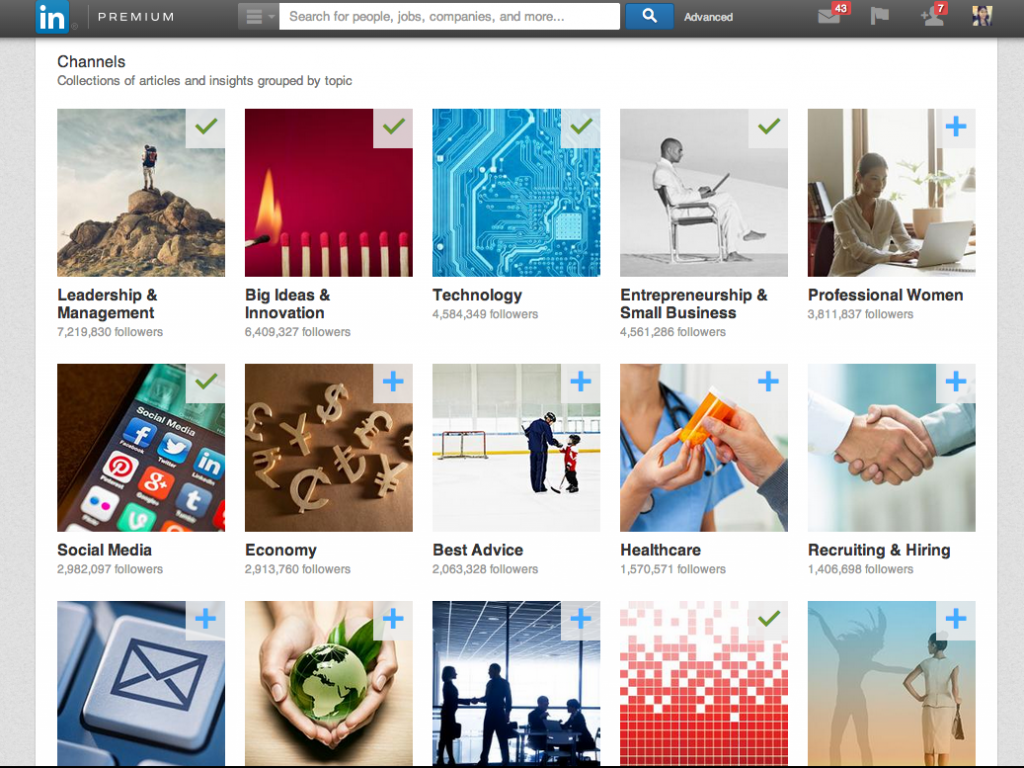
A good way of determining which topics resonate most with your audience is to check out the posts that are making the rounds in your industry. Head to LinkedIn’s Pulse page (under “Interests”), go to the Discover tab, then follow the channels you’re interested in.
Ex: If you’re a freelance writer focused on the finance industry you can check out channels like “Banking & Finance” or “Economy”.
Read the channel’s popular posts, identify common themes and topics, then incorporate them into your own articles.
Aim to get featured
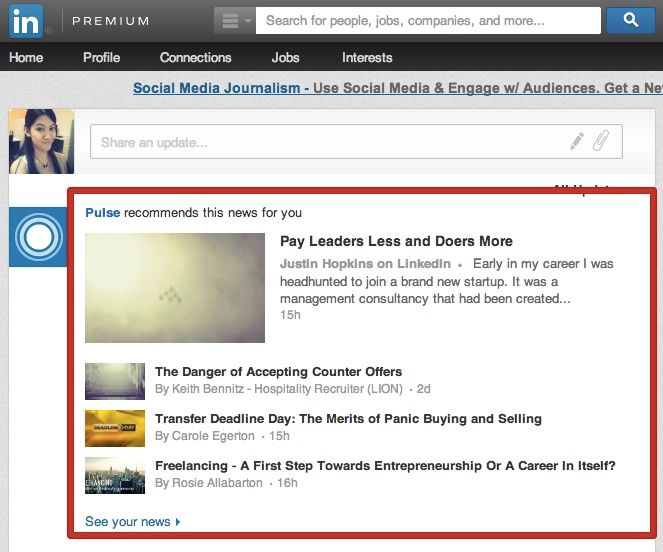
Getting featured is like the holy grail of publishing on LinkedIn. When this happens, your article is pulled into LinkedIn Pulse and included in the Pulse section of LinkedIn’s homepage. It puts your post in front of more people, allowing it to get more views, likes, and comments. I’ve had two posts featured on LinkedIn so far and in both times I’ve experienced spikes in profiles views, followers, and requests.
How exactly can you get featured on the site? According to LinkedIn:
[Getting featured in Pulse] is determined by an algorithm and other variables that matches the right content with the right professional. This assures that every member sees customized professional news and insights that are meaningful to them among other things.
If you’d like to optimize for the likelihood that your long-form post will be featured in Pulse, you can:
- Write content that’s relevant to specific channels, such as Green Business and Professional Women.
- Write content that resonates with your connections, followers, and target audience. The most meaningful and high-quality long-form posts will be promoted through member feedback, such as views, likes, comments, and shares. Note: these are some of the metrics taken into account to determine which long-form posts should be included in our Top Posts section.

I may not have the exact, step-by-step recipe for getting picked up by the Pulse app, but I believe I’ve already given you some of the ingredients that can increase your chances. Consistently apply the tips mentioned above and you’ll be on your way to hitting the featured section of the site.
Remember that publishing LinkedIn posts is only part of a bigger picture
Don’t expect to get a sudden influx of leads and clients just because you published a few posts on the site. Your LinkedIn publishing efforts should be combined with other strategies, such as group participation and proactive outreach.
To maximize the potential of your LinkedIn articles, share your posts on appropriate groups and engage with the people who liked or commented on your work.
Also make it a point to connect with relevant individuals. LinkedIn notifies your connections whenever you publish a new post, so having more contacts could potentially increase your posts’ viewership.
Finally, don’t be discouraged if you don’t get direct leads or gigs from your posts. Recognize that LinkedIn publishing has other benefits.
For one thing, posting articles on the site can help you position yourself as an expert and gain credibility.
And if your posts do really well (i.e. if they get featured or get tons of views/comments) you can include them in your portfolio or even use them when pitching to potential clients. Send one as a writing sample and say something like “I’ve been a featured author on LinkedIn’s Small Business channel.” Doing so could impress your prospects and (hopefully) increase your chances of landing the job.
Your turn
Have you ever used LinkedIn’s publishing platform? What are your thoughts on it?
Download this free ebook and discover the steps you need to take to land new clients in a week and a half. Enter your email address and you'll get:
- Step-by-step instructions on how to find prospects and get them to hire you
- Detailed advice and action steps to boost your client-hunting efficiency
- Insights from other freelance writers on the best ways to land clients
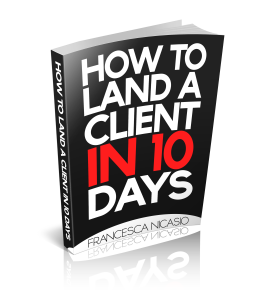
What a generous post! I think that it’s key for prospective writers to remember that the LinkedIn platform isn’t what will land them clients; it’s their personal efforts.
Sometimes, writers can lean too hard on a platform, a class, a guru, etc. Then, they become disenchanted when they aren’t making money and claim that freelance copywriting is a bunch of hooey!
Like anything else in life, you get out of it what you place into the process. But definitely, the LI platform offers tools that allow us to get the ball rolling.
And, I definitely use my LI blog posts as samples. We’d be foolish not to!
Right on, Terri. LinkedIn is a great site and it offers tons of useful tools, but it’s not a silver bullet. Writers would have to put in the time and effort to really make it work.
And yes, by all means, use those posts as samples!
I am finding the LinkedIn platform to be an amazing place to write content that is both forward thinking, (as you mention) and holistic. I am able to meld and blend my knowledge and experience from the fields of technology, wellness and martial arts into articles that are fun to write and seem to get fairly good traction.
I couldn’t agree with you more on this post Francesca! Thanks.
You’re welcome, Kaia! Thanks for the comment (and the email). 🙂
And yep, I can definitely relate to the “fun part” you mentioned in your comment. It’s really awesome to be able to write about something you love and have like-minded people take notice.
Some people will find that they don’t have the “pencil” icon yet. LinkedIn is progressively rolling out the publishing feature too all of its members. I know I don’t have the “pencil” icon yet, it’s still a “paper-clip.” I’m excited for it though. Can’t wait to get publishing!
Here’s a question though: Should you share your blog posts on LinkedIn, or republish the posts in full?
That pencil icon will show up soon enough, Joel. 😉
I’ve seen a few people copy-paste their articles on LinkedIn. Personally, I prefer publishing original posts because I believe Google doesn’t like duplicate content. I’m not an SEO expert though, so you may want to ask someone in that field if you want to explore this issue further.
Thanks for the comment!
Excellent post, Francesca! I just shared my latest blog post on my LinkedIn page. We’ll see what happens! I’ll be sure to do this from now on. Thanx!
You’re welcome, Shauna and good luck with the platform! On a side note, I would do a bit of research on the practice of reposting articles on the site. As far as I know Google doesn’t like duplicate content, but then again I’m not an SEO expert so you may want to seek the advice of someone who knows their stuff. And FWIW, I have seen a few people re-post their blog posts on LinkedIn and they seem to be doing ok. 🙂
Francesca, I post links to the original. I don’t know if that will bring me the attention you’ve gotten, but at least I get my passion out there.
I’ve been looking forward to this post. This is awesome advice! 🙂 Thanks, Francesca!
You’re welcome, Irene! As always, thanks so much for the kind words, as usual.
And awesome suggestion–I’ll cook something up. 😉