Have you ever wondered how some writers can seem to create brilliant and original content time and time again? Have you ever asked yourself if these people experience writer’s block or topic fatigue? And if they do, how do they overcome those blocks and stay inspired? More important—how can you do it too?
While I can’t speak for all writers, most of the ones I know work extremely hard to stay inspired. If there’s one thing I’ve learned from them (and from my own experience), it’s that consistently coming up with fresh content requires continuous effort to generate ideas.
In this post, we’ll discuss some practical steps to help you do just that. If you implement the pointers below, I guarantee that you’ll start cooking up great ideas in no time.
Step 1: Find a tool for jotting down your ideas.
When inspiration hits, you’ll want to get your ideas on paper ASAP. That’s why you should arm yourself with a tool that will enable you to jot down your thoughts quickly and efficiently. Go with something that’s lightweight and cloud-based, so you can access your ideas from anywhere, and from any device.
The program that you use doesn’t have to be fancy. All you need is something that’ll let you create and store an “idea file” that you can come back to when you’re looking for something to write about.
The tools I recommend are Evernote and Trello. I’ve used both for recording my ideas and they’ve worked really well for me. Here’s a bit more info on how I use these programs:
a. Evernote
When I first started out, I kept all my content ideas in Evernote, a note-taking app that you can access from your computer and mobile devices. I had the Evernote app installed in all my gadgets, and this allowed me to take down notes wherever I was.
Here’s a quick look at what my notes looked like:
As you can see, my idea file was literally just a brain dump of things that I could potentially write about. From interesting news and tidbits to random thoughts that occurred to me in the middle of the night, Evernote was my go-to app for recording my ideas.
Check it out and see if it works for you.
b. Trello
Overtime, I needed to generate multiple ideas for various clients and projects, so I had to be more organized with how I recorded my thoughts. That’s when I decided to try Trello, a popular project management software that lets teams easily collaborate and keep track of projects. I found it to be an excellent tool for recording my ideas.
Here’s how it works: Trello lets you create boards, and each board is comprised of lists. You can then add items to each list in the form of cards. In this case, one card = one idea.
I’ve created boards for each of my ongoing projects. I have a board for the Be a Freelance Writer Blog, then I have another board for Client A, Client B, and so on.
Within in those boards are lists that correspond to the status of each of my ideas. So, I have a list called “Brainstorm,” which has all my raw thoughts. I have another list called “Work in progress,” which contains the ideas that I’m currently working on. I also have “Pending publication” and “Done” lists, which correspond to posts that are being reviewed and articles that have been published. This set up lets me be more organized and gives me an at-a-glance view of the status of my projects.
Trello also lets me add details into each card. So, if I wanted to be more descriptive about a particular topic, I can just pull up its card and type in the details. I also like to add the URL of an article once it’s published, so when a post goes live, I enter the URL into its corresponding card.
Step 2: Actively look for things to write about.
Now it’s time to start looking for ideas. One thing I can’t stress enough for this step is that you have to actively look for things to write about. Below are some suggestions on what you could do.
1. Stay informed.
Being informed with current events (at least in your market) gives you new material to write about, so always stay up to speed with whatever is going on in your industry. Now, reading up on current events can be a huge time suck because of the sheer amount of information out there. To help you stay organized and efficient, do the following:
- Subscribe to a few great newsletters in your market. (Have you checked out SmartBrief yet?)
- If you’re following industry blogs, add them all into an RSS feed reader so you can get them all in one place. (I use Feedly for this.)
- Create a Twitter list of thought leaders in your industry
2. Spend time in the real world.
Many writers think that everything they need to create content is just a click or keystroke away. And I can’t say I blame them. Google, along with the numerous research and communication tools out there, have made it extremely easy for us to get our hands on the information we need over the web.
Say you need to write about a product. These days, you don’t even need to buy the item to learn more about it. All you have to do is read reviews or watch unboxing videos, and you’ll likely get enough information to produce an article.
That said, let’s not forget that there is a ton of value in real life experiences. Sure, you can get a lot of information on a topic by reading about it, but nothing beats attending an event, meeting someone, or touching a product in person.
So, go out in the real world and experience things first-hand. I guarantee you’ll pick up details and insights that you won’t find anywhere else. You’ll also gain a unique perspective that’ll help you in developing ideas and content.
Take virtual reality, for example. You can read up on the technology, and even watch others get into it, but you won’t really know VR until you experience it yourself. That’s why when I had to write about VR last year, I made the effort to test it out myself by participating in a demo of Oculus Rift. Not only did I have fun, but it gave me a perspective that can’t be matched by any article or video. And while I was at it, I also picked up a bunch of ideas for future articles.
3. Talk to people who are in the trenches.
If you can’t experience something first-hand, the next best thing is to talk to someone who has. Again, this beats simply reading about a subject because you’re able to hear their stories and ask follow-up questions. This gives you a deeper understanding of the topic, and in turn, helps you cook up better ideas.
Consider this: I’ve never worked in retail, yet I’ve written literally hundreds of articles on the topic. And—not to toot my own horn—I’ve also gained a sizable following on LinkedIn (120,000+ followers) as a retail expert.
How did I manage to do that? For starters, I spent tons of time talking to retailers and retail experts. I started conversations with merchants at the mall, and if I had a client that catered to retailers, I would ask to be introduced to their customers. Additionally, when writing articles, I often chose to interview retailers rather than just Googling stuff. I used HARO and LinkedIn to find interviewees, and many were more than happy to share their insights.
See if you can do something similar for your next article. Rather than relying on Google for research, interview someone who knows the topic, and use their insights.
4. Spin off from existing content.
Still racking your brain for ideas? Read the articles you’ve previously written (or read posts from other authors) and see if you can write sequels or spin-offs based on those posts.
For example, you could choose a particular point or section in the article and expound on it. Say you’ve written a post entitled “10 ways to be more productive”. Why not take one tip and write a whole new post on it?
One other thing you could do is read the comments on existing posts. People love to share their experiences and some even get into debates in the comments section, making it a goldmine for ideas.
A quick reminder before we move on to the next step: Searching for ideas should be a habit, not an occasional task that you only get into when you need to come up with content. If you really want to consistently come up with great ideas, it’s important that you implement the tips above on a regular (ideally daily or weekly) basis.
Step 3: When that light bulb switches on, write those ideas down ASAP.
So you’ve implemented the pointers in this post and ideas are starting to come in. What you should do next? Simple: write them down immediately. Use your tool from step 1 and jot down your ideas as soon as they come to you. Don’t procrastinate because there’s a good chance that you’ll forget about those brilliant topics you cooked up.
That’s why it’s important that you pick a cloud-based program. You want your idea file to be accessible whether you’re on your computer or out and about with just your mobile device.
Also note that your ideas don’t have to be perfect for you to write them down. Even if it’s just a vague notion in your head, put it on paper anyway. You never know, you might just whip up an awesome post once you flesh it out.
The key is to keep your idea file topped up, so you can refer to it whenever you need to come up with something.
Weigh in.
Have you ever run out of ideas before? What did you do about it?
Download this free ebook and discover the steps you need to take to land new clients in a week and a half. Enter your email address and you'll get:
- Step-by-step instructions on how to find prospects and get them to hire you
- Detailed advice and action steps to boost your client-hunting efficiency
- Insights from other freelance writers on the best ways to land clients
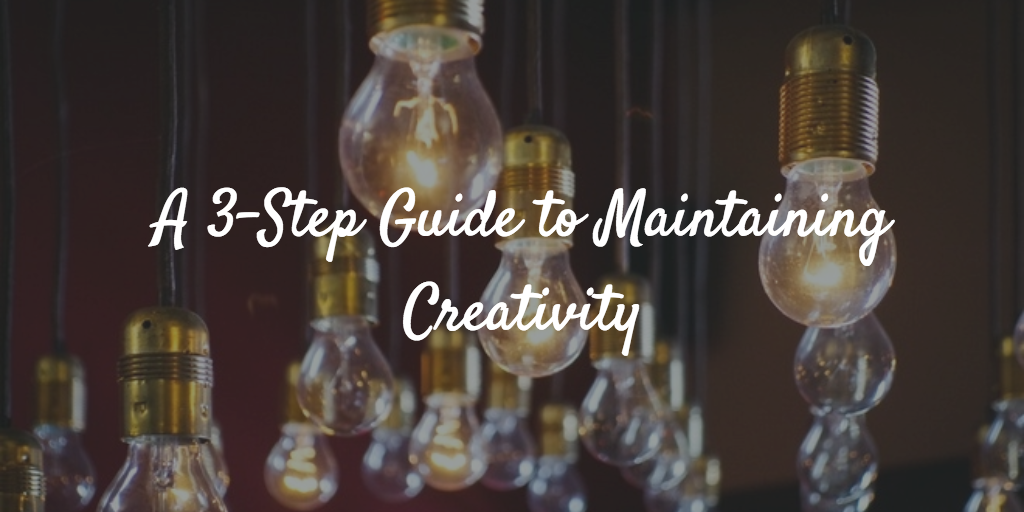
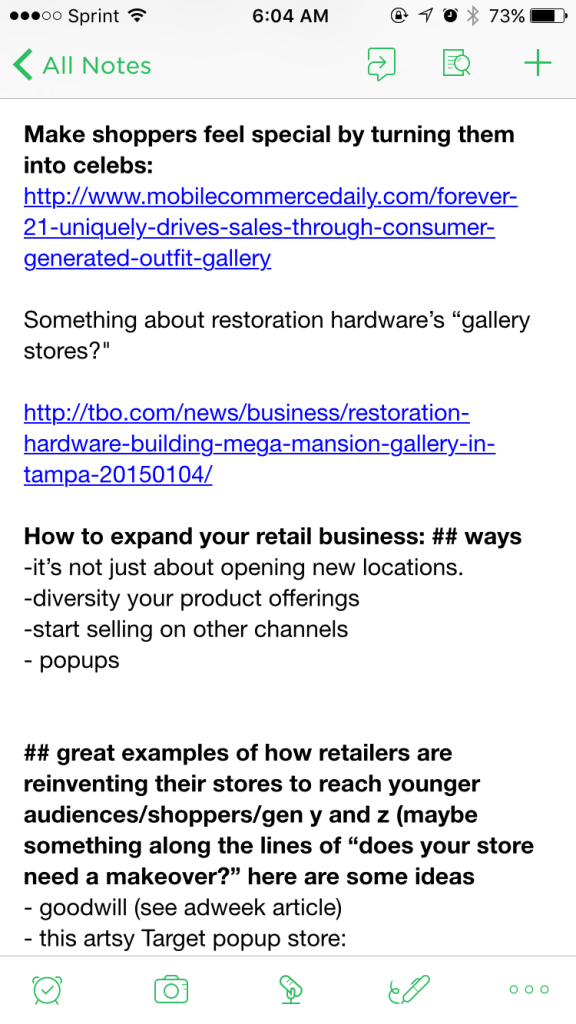
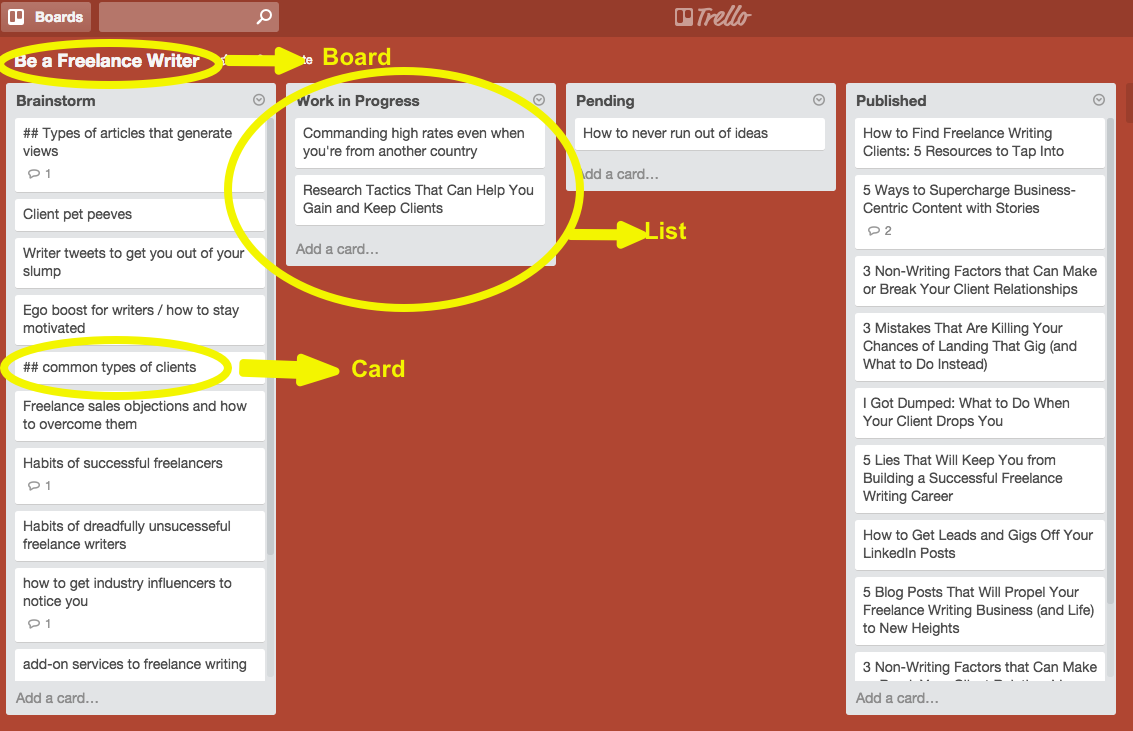
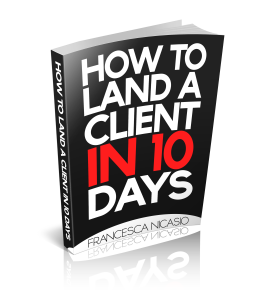
Very comprehensive article! It’s tough for copywriters to keep the gold flowing and not experience burnout. Thanks for the post!
You’re very welcome, Gustavo. Thanks for stopping by!
Great article! I personally feel it is extremely important to have the right tool for increasing creativity and productivity. I love evernote for creating notes. I’d also like to suggest another tool for managing and handling projects of all kinds- proofhub.com. Its a wonderful tool which enables creating notes, events and milestones, time tracking, gantt charts for tracking progress of the project, proofing files and a lot more! Highly recommended!